How to Register Copyright
1. Short Overview
Registering your copyright is quick and easy:
1) Choose your basic, pro, premier or ultimate registrations package and create an account
2) Go to your inbox and get your login details
3) Log into your secure registration area
4) Click "Register your Copyright"
5) Download your certificates of registration
6) Repeat steps 3, 4 and 5 at any time in your ultimate package at no extra cost (even if you have hundreds or thousands of works to be registered)
2. Step-by-Step Guide
Here's a step-by-step guide on how to register your copyright with Copyright House.
To access your account, click the 'secure login' tab in the menu at the top of the home page.
Next, enter your username and password in the 'secure account login' box on the right hand side of the page and click 'secure login'.
Now click "Register your Copyright" in the dashboard on the left hand side of the screen.
You are now on the 'upload files' page. Please read the important information on this page. Then enter the title of the work you wish to register and any other information you feel is relevant to the work. (The "other information" field is optional although highly recommended.)
Then click on the, 'Click here to select a file' button.
Next, click on the 'upload' button that has popped up.
You can now select the file that you wish to upload, in the box that has popped up.
Your file will now be uploaded. You can see the progress of your upload in the progress bar. Once the progress bar has reached 100% your upload is complete.
You can check that the upload was successful by clicking the small link called 'view', just underneath the progress bar.
That's it! If you wish to register another file click the "reload" link and repeat the procedure.
Next: About poor man's copyright - sending your works to yourself